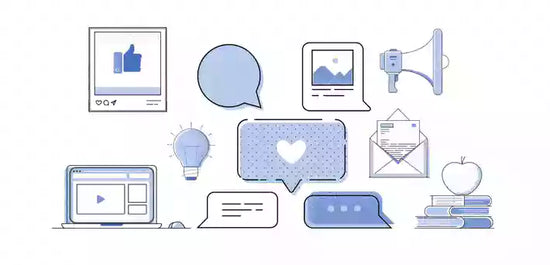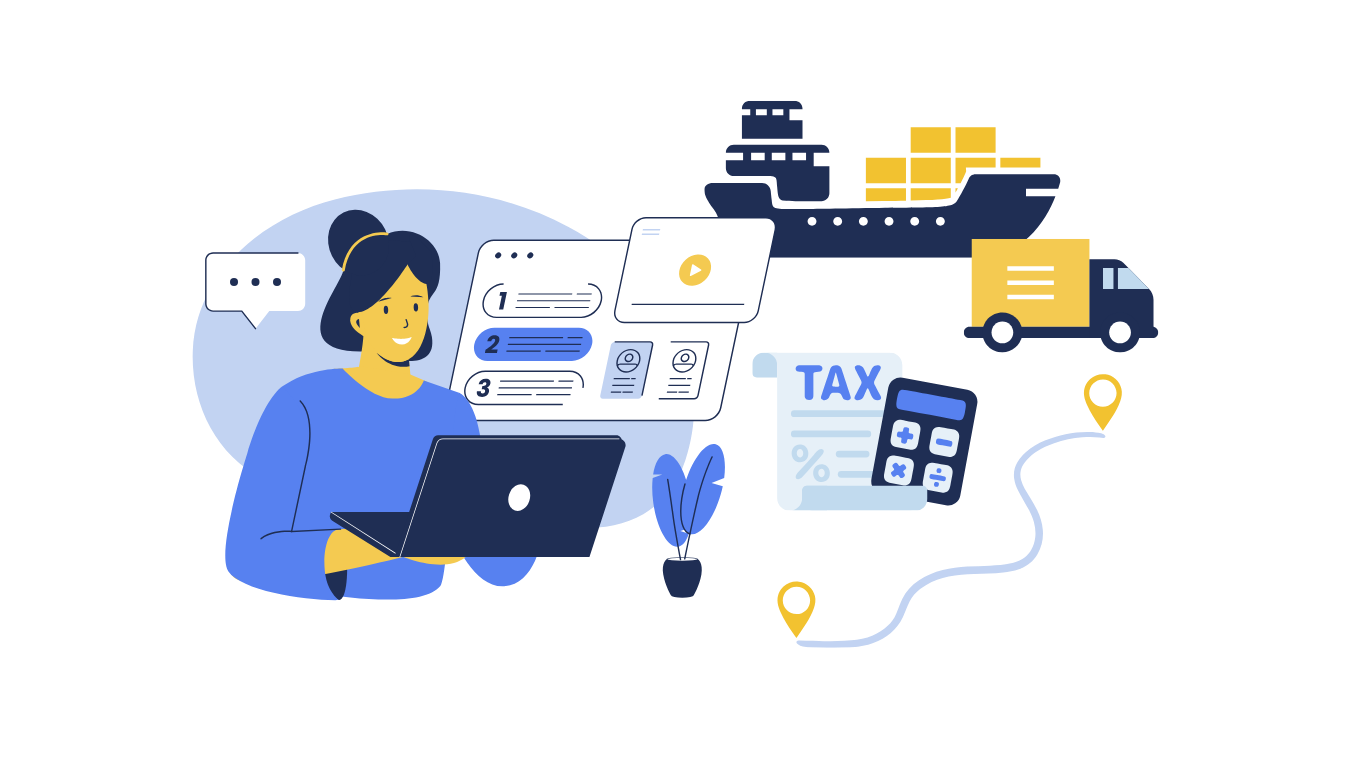
Services
Why Gold Key Business?
-

15 years
Registration, Tax Experience
-

40000+
Success Stories
-

10000+
Perennial Customers
-

187+
Video Case
Order Process Steps
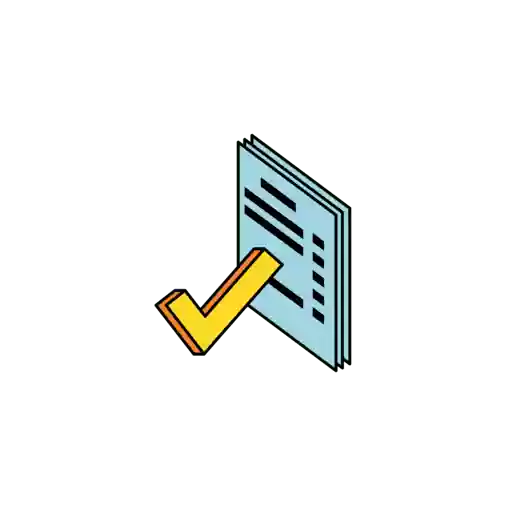
1: Choose your options and services
You can choose options and add-ons that fit your needs, such as a registered agent, GST/HST rebates, or faster filing.
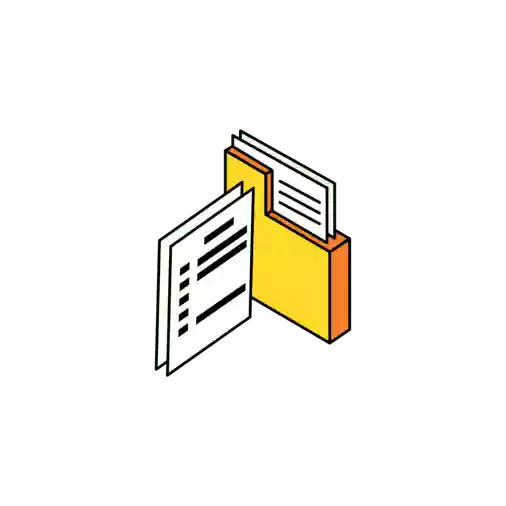
2: We submit your formation documents to the government.
Our team will collect and submit all necessary documents to the government and formally incorporate your business based on the services and time frame you selected at checkout.
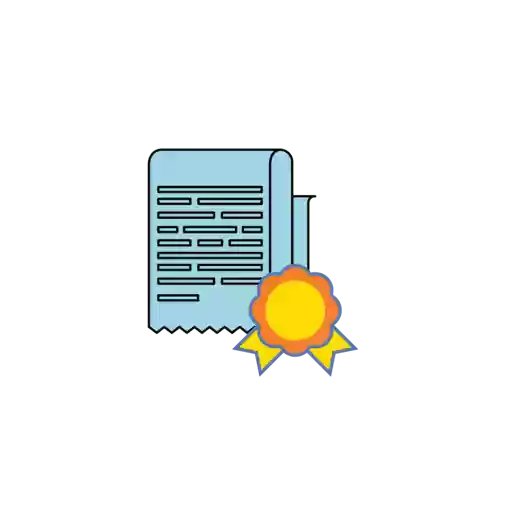
3: Government processing confirms your business.
This process may take days or weeks, depending on the filing speed you choose and the government's internal processes.
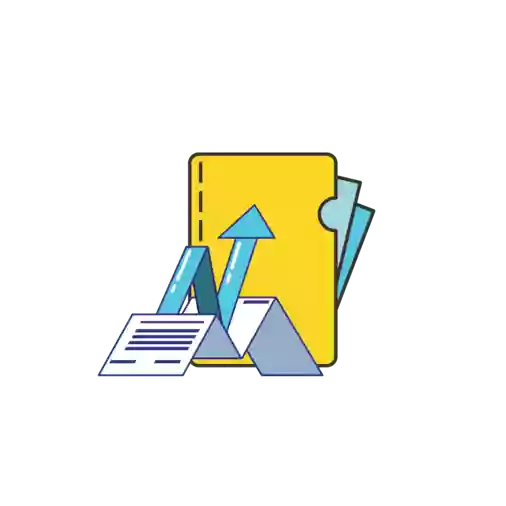
4: We send all files to you
These documents include your Certificate of Formation and Employer Identification Number (EIN), if you purchased these services.
Click the drop-down arrow to expand the question answer
FAQ
What is the basic process for registering a company?
1. Select your business and submit a self-service order.
2. We will receive documents via email, review them by experts and upload them to the government database.
3. Once the document has been reviewed and verified for accuracy, submission will be made immediately.
4. Once your application is submitted, you will receive all approval documents via email.
Click the link to learn more Video case
How do non-tax residents handle rent tax refund procedures?
Annual tax refund processing schedule and cooperation methods: (The deadline for non-tax residents to file tax returns for rentals is two years later, not the end of April of the next year)
- December 1st to 10th February 31st: Please provide the total income for the year. We need to verify the total income data (for the year) * 25% = the gap between the prepaid tax payable for the year and the actual prepaid tax
- January From the 1st to January 31st: We will help you apply for reconciliation with the Canada Revenue Agency based on the income information received in the first step. This step takes 90 days to 120 days. This step is very critical. It also directly affects the processing speed of tax refunds throughout the year. So please pay attention to this. After we submitted the application, we actively cooperated and completed it on time. If the information in the first step cannot be collected on time, the second step cannot be started.
- Early March to early August: For customers who respond promptly according to the steps we prompt, we expect to receive the statement NR4 proforma on time. You can start the tax refund steps. If you do not receive the NR4 proforma, you will not be able to start signing the tax refund. We will require guests to provide rental cost statistics for the previous year. please see Attachment. A signed document will be sent to you within 5 working days after receiving your information. Sign and submit immediately.
- After submission, it is expected that the customer will receive the Canadian tax refund within 2-4 months. If the customer meets the conditions, we will prompt the customer to set up tax refund to be deposited directly into their account. Otherwise, the tax refund will be returned to the guest's designated address in the form of a check.
Click the link to learn more Video case
Do you have my CRA account login and password?
As professional accountants, we will not violate our principles and register CRA my account on your behalf. You need to activate your official tax login yourself. Through tax authorization, we can access tax filing information through third-party channels approved by the tax bureau. If you have not already done so, you should consider signing up for CRA My Account to take advantage of what the service has to offer you. Advantages of having a CRA My Account:
- Convenience - available 21 hours a day, 7 days a week.
- Quick - You can access many services online instantly instead of having to call the CRA and wait to speak with a representative.
- Accurate - information is always up to date and transactions are processed immediately.
- Secure - With unique security questions and multi-factor authentication, your account is secure.
If you want to register for a CRA account, please make sure you have the following personal information ready before registration:
- Name
- Address
- Date of Birth
- Social Insurance Number (SIN)
- Your two most recent tax returns
You can Set up your CRA My Account in a few steps:
- Visit the CRA My Account registration page and click "CRA Registration"
- Enter your SIN and others Required fields (zip code, date of birth, tax information from previous year's tax return) to verify your identity
- Choose a user ID you will remember or set up your account with a login partner .
- Create your security questions and answers.
- Now you are ready! Your CRA My Account has been created.
Initially, you will have limited access to My Account, but the CRA will mail you a security code within 1-2 weeks that will give you full access to all of its services. Securing your CRA My Account If you access your CRA My Account from a shared device, be sure to follow these tips to keep your account secure and your information safe:
- Use Strong passwords
- Create security questions that are easy for you to remember but difficult for others to guess
- Change passwords regularly
- Make sure your personal information is accurate and up-to-date
- Sign up for email notifications to receive alerts about your account activity
- Monitor your account for suspicious activity
- Create a PIN to help confirm your identity when calling the CRA
In this video, we will guide you step by step to register a personal account on the CRA official website. Click the link below to watch the video. Video case
What information and price list are needed for personal tax?
For our personal tax information and price list, please check our company website ,
Please prepare the information required for tax filing and send it to our company Emailinfo@cwcga.com.
Our Youtube channel has a series of videos on personal tax filing and how to reasonably save taxes, you can click Access the Personal Tax Refund Playlist here. You are welcome to follow and subscribe. You can also leave comments below the video. Comments will be responded to by our accountants personally.
In order to complete your tax declaration quickly and smoothly during this special period, please pay attention to the following matters:
Tax declaration price: Please refer to the Price List at the bottom of the webpage according to your own situation. Our prices have been stable for many years. If you have no objection to our price, please send your information to our company email info@cwcga.com. We will price according to the complexity and send our invoice to you. After receiving it, please pay and please reply to confirm. We will not process your tax return without your confirmation Thank you for your understanding!
Tax filing process: We will start processing your tax form after receiving your payment. If there is any additional confirmation information, our colleagues will contact you by phone or email. After completing the tax form, the complete tax return document will be sent to you as an attachment. You need to confirm that the information is correct and sign and return it. We will not submit your tax form until we receive your signed confirmation.
Contact information: We will mainly contact you by email, with telephone assistance. Please be sure to check our email and reply in time. Thank you for your cooperation!
Business Know How
-
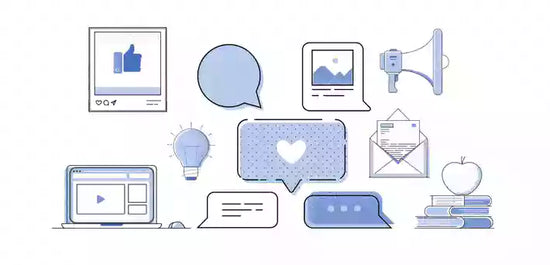
Video Case
Video CaseOur video cases share with you various techniques and methods of real estate tax investment. We will share with you what we see and hear in our work and life.
-

Hot Article
All articlesWe will regularly share various knowledge and tips related to the economy and entrepreneurial real estate. This helps everyone achieve reasonable investment and save tax.